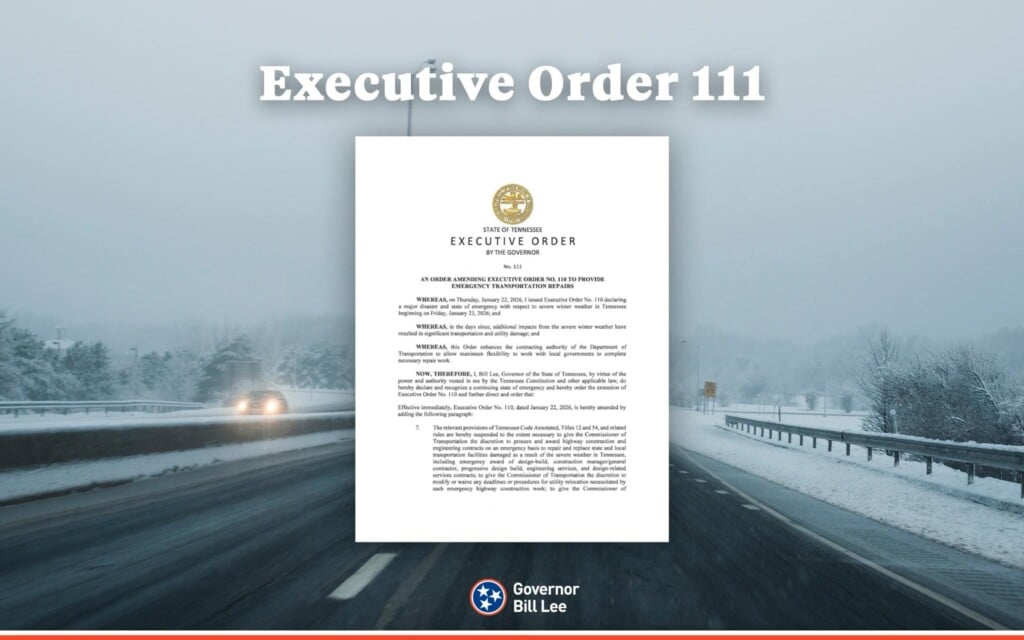What The Tech: Satellite Connections
Cell phones have become lifelines, connecting us with emergency services and loved ones
when we need them most. But what happens when you find yourself in a remote area with no
cell signal? Thankfully, the latest iPhones and Android devices have a solution: satellite
connectivity.
How it works
Newer iPhones (iPhone 14 and later) running iOS 18, and the Google Pixel 9, have the
capability to connect to emergency services and send messages via satellite when traditional
cell towers are out of reach. This technology utilizes a network of satellites orbiting hundreds of
miles above the Earth, providing a crucial communication link in areas with limited or no cellular
coverage.
If your phone can’t connect to a cell tower, and you only see “SOS” on your screen your device
will automatically attempt to connect to a satellite to transmit your message or call to emergency
services. You can also use this feature to send brief messages to friends and family, and even
share live video if you have a decent signal.
Before you need it
To ensure you’re prepared for emergencies, it’s essential to enable satellite services on your
phone beforehand. Here’s how:
● iPhone: Go to Settings > Privacy & Security > Location Services > System Services >
Emergency Calls & SOS. Toggle the switch to turn on this feature. To enable iMessages